PyMOL installation
- If you are using the ITQB classroom desktop computers, they already have PyMOL installed. So, you don't need to install anything. (Note: the version used for the ITQB in-house tutorials is usually 2.2.3; some later versions restrict the creation of high-quality images.)
- If you want to install PyMOL in your own computer, you can:
- download recent versions for Windows, Mac or Linux from the official PyMOL website;
- download previous versions for Windows, Mac or Linux from sourceforge, conda-forge or googleapis;
- download version 2.2.3 for Windows from this link;
- register for a student license.